top of page

Stick It
A UX case study for an application to create stickers efficiently for bullet journalists
Timeframe: 2 Months
My Role - UX Researcher, UI/UX Designer
The Client
Stick It is a startup with the goal of allowing bullet journal artists to create stickers more efficiently. Stick It also strives to use social media to provide artists with a platform to connect with the art community to buy and sell stickers as well as gain inspiration.
The Challenge
Stick It’s inspiration stems from the pain points associated with creating stickers for bullet journaling. The task was to create an application that would:
-
Simplify the sticker-creating process
-
Provide a platform for artists to sell and purchase stickers with the larger art community
Research: User Interviews
I asked the bullet journal community several questions pertaining to their experiences using stickers. Below are some of the answers I received:
Do you use stickers? If yes, why?
“I use stickers because although I’m creative, I don't have time to draw in my bullet journal.”
“Drawing my icons would make the journal too much like work. Stickers keep it fun.”
"I switched to stickers and it’s quicker and easier.”
Do you use stickers? If not, why?
“I love the look of a well-placed sticker but I'm scared of using them because when they’re gone what if I find a better use for them?”
“I like to draw because it’s cheaper than buying stickers.”
“I’ve never had the right stickers on hand.”
How do you get/create your stickers?
“I like using procreate or just print on sticker paper.”
“I subscribe to Sticki Club.”
“I look on stores like Etsy or AliExpress.”
Research: Competitive Analysis
I performed a competitive analysis on two popular sticker making apps: Sticker.ly and Sticker Maker Studio. Below are snippets of their respective sticker making processes as well as design system considerations and limitations based on current users.
Sticker.ly
User 1: “A flaw is being unable to edit stickers following adding them to a pack.”
User 2: “Lacks a search bar.”
User 3: “iMessage and WhatsApp capability is a must.”
User 4: “The community makes it great, the recommendation page is spot on.”
Sticker Maker Studio
User 1: “I had a bad experience because it has no order logic. Incredibly frustrating app for stickers.”
User 2: “There are issues exporting to WhatsApp/iMessage."
Affinity Diagram
The insights gained from my research are grouped in an affinity diagram shown below which aggregates the needs, wants, and pain points of the users I interviewed.
To sum up my research: Many users turn to stickers because it is faster than drawing, although, pricier. Some users have a hard time finding the right sticker. Users need a way to create their own stickers or browse from a library of stickers to easily print and ship for a low price.

User Persona
I crafted a user persona that outlined the wants, needs, and frustrations of those within the bullet journal community based on my research takeaways.

Information Architecture
Below is the IA of the design which condenses various elements of the application into three broad features
-
Create, edit, share, and sell stickers
-
Explore and purchase stickers
-
Manage profile
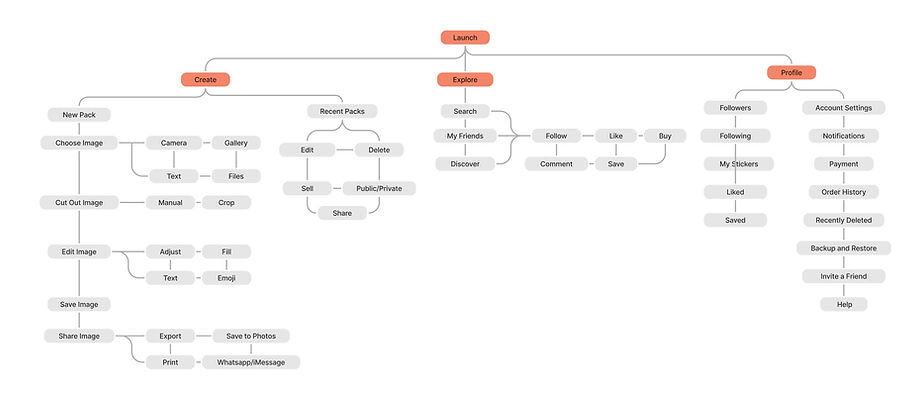
Designing the Solution
Interaction Design (Low-Fidelity Sketches and Wireframes)
Early sketches
Below are the early sketches of Stick It’s design. The intention was to have the design be functional but minimal, so as to not overwhelm the user.
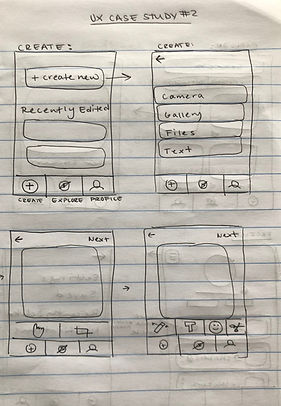

Wireframes
In my wireframes I played around with typography, visual hierarchy, and grid system layout.
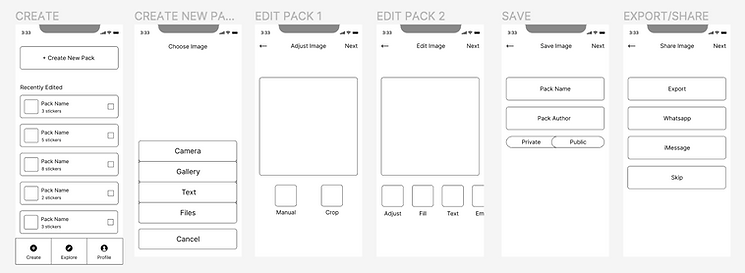

Visual Design (High-Fidelity Wireframes)
Create Page
Features of this page are:
-
Users can create new sticker packs and can edit previous packs they have created
-
Options to export, save, print, or add stickers to WhatsApp and iMessage
-
Display of which packs are public or private
-
Display of which packs are being sold




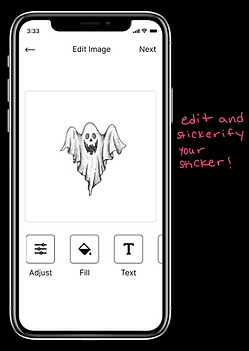

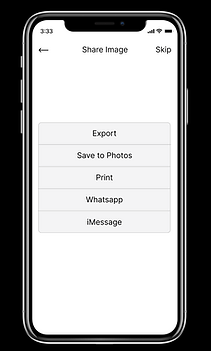
Explore Page
Features of this page are:
-
Users can view friends’ sticker creations as well as discover public artists
-
Users can view which stickers are being sold and can contact artists to purchase
-
The search bar allows users to search through the endless library of sticker creations
-
Users can also like, comment, and save artwork they come across
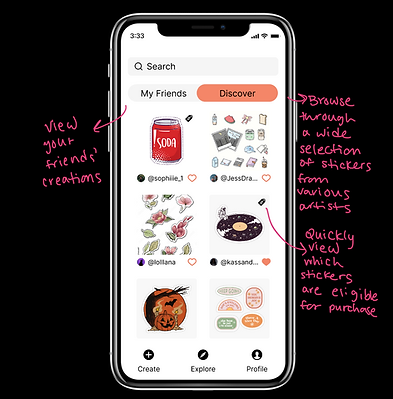

Profile Page
Features of this page are:
-
Users can toggle between the sticker packs they have created as well their likes and saves
-
Users can navigate to “Settings” which allows them to edit their profile, manage payment, view order history of sticker prints, manage recently deleted sticker packs, and backup and restore sticker packs


Functional Prototype
I created a functional prototype within Figma. Check it out here!
Conclusions and Reflections
One thing my engineering background serves me well for is for enjoying making things more efficient. I am proud of myself for designing an application for bullet journalists to quickly create, print, and sell sticker creations more efficiently. While I am happy with Stick It’s final design, if I were to do it again I would perform a heuristic evaluation of my final design to see how the design stacks up. I would also perform more in-depth usability testing to generate more feedback for use in design iterations. With that being said, I am thrilled to have had the opportunity to work with my first client as part of my transition into UX design. I was both nervous and excited at the start of this project but am proud of myself for successfully completing this project and am excited to hear more about Stick It’s future within the bullet journal community!
bottom of page